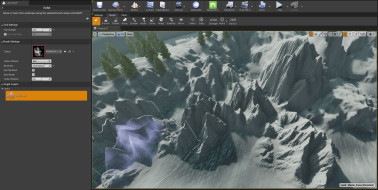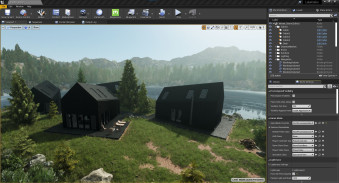Jump on the bandwagon with 3D people!
Last week we started cooperating with aXYZ design, a company renowned for their 3D scanned human models. Using these 3D people in images drastically cuts down on postproduction time, making them popular among 3D artists all over the world. Many of them use these models to enrich their archviz animations. Some opt instead to just use them only for background, and photoshop the foreground people. No matter how you use them, there are countless reasons to jump on the bandwagon and add 3D people to your assets repository.

What’s the big deal?
In addition to saving you literally hours on each image (no more worrying about perfectly matching tons of aspects like lights, shadows, reflections and refractions), using these 3D models also cuts down on the number of feedback rounds with clients. Just give them a catalogue of 100 pre-rendered images to choose from and you won’t have to hear “find a nicer one,” “find a smarter one”, or “find one with greener socks” ever again. A smaller batch of fitting options means faster and clearer decisions :P Sounds good, right?
And of course, you’ll make your life way easier. Just drag and drop these assets and you’re good to go. If you have a proper database, life’s a breeze.
How are they made?
3D people are prepared using 3D scanning technology. A rig of dozens of digital cameras is triggered around the subject, freezing him or her in time and space. The set of high-detail photos is then run through specialized software which tracks the similar points in photos and uses them to create a 3D model.
Once this rough 3D model is done, textures are created. Diffuse + Normal maps + Specular (if available; currently only for the newer collections)
Once these source files are ready, they are imported to a specific 3D software and the materials are prepared for the available render engine, so you can just download and use them easily.
Insert / Import / Copy & Paste ...
In Rhino, this is super simple: Just drag & drop the 3D file onto a running instance of Rhinoceros, select “Import”, reposition / rotate the object and hit Render! Piece of cake!
One person might not be enough… obviously.
To have a reasonably populated commercial interior rendering, you will need up to 10 different people (1 collection). For exteriors, however, it can be a bit more difficult. Most images require between 10-25 models to look sufficiently populated. And don’t forget to vary the assets – it would be odd to see the same people in all your renderings...
On rendertime...
Some of our fans on Facebook asked if these 3D people assets bog down rendering speeds and, tbh, I wasn’t 100% sure. My initial guess was that it might be a couple seconds slower, but nothing to discourage someone from using them. So I did some tests to find out for sure and was surprised:

First rendering, done without 3D people. Rendertime: 20:22

Second image, done with 3D people. Obviously. Rendertime: 18:50
Wait… what happened there? Did we really cut the rendertime by 7.5%? Yup. Thinking about it, it’s actually pretty easy to explain, too: The models covered some time-consuming areas, like glossy surfaces, blurry reflections, inox metals… So after this experience we can actually say that 3D people make your rendertimes even faster, which sounds like a miracle.

Give it a go:
In order to show you how easy it is to work with these files, go ahead and download one of these models for free. That’s right, completely free. The download page is this way.
-----------------
What are your thoughts on this technology? Do you think it’s feasible for your archviz images? Will you give it a try? Do you have any comments or suggestions? As always, we’d love to hear them!