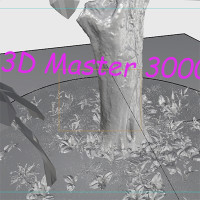Wild Grass pack brings optimized and lightweight way to fill your large green areas with realistic wild (uncut) grass for Rhino 5 + V-Ray 3.60.04 and for Rhino 6 + V-Ray Next Update 2.
This collection brings following:
- Ribwort 3D model - 8 variations
- Clover batch 3D model - 9 variations
- Generic tall grass batch 3D model - 10 variations
- Different batch of tall grass 3D model - 12 variations
- 3D Dry grass batches - 6 variations
- 3D Flowers - 17 variations
- Photographed high resolution textures + their derivatives, such as normal maps, reflection maps, etc, where and if necessary.
Models are created to be as light and simple as possible - in a lowpoly modeling way. All come as proxy (in blocks) as well for easy use.
Check out studio render above to find out what plant types and batches are included.
Meadow/field sample scene from preview renders is 75x75m (5625 sq. m) and is included in the package (except the trees and shrubs on the outer side of the field.)
I just bought the plant kit vol.3
Vray doesn't seem to render the blocks...any tips as to how to render blocks?
Thank you!
Evan
V-Ray doesn't render them in our scene, or after importing them into your scene?
Thanks
I'm using Rhino 6 + Vray 3.6 and I'm having trouble resizing the grass.
I've sent an email explaining the whats happening using the contact form.
is it just using a ribwort clover material with applied bitmaps for front and back?
I am very sad to hear it also happens to you using our products.
It might be, just very hypothetically, a specific V-Ray version we - or you - use for production. To check that out, please shoot me an email via our contact form.
I havent tried it yet, but mostly I wanted to ask you if there is a quality difference.
In general, do we prefer, for other translucent materials, the one method more than the other?
Wild grass - Plants Kit vol. 3