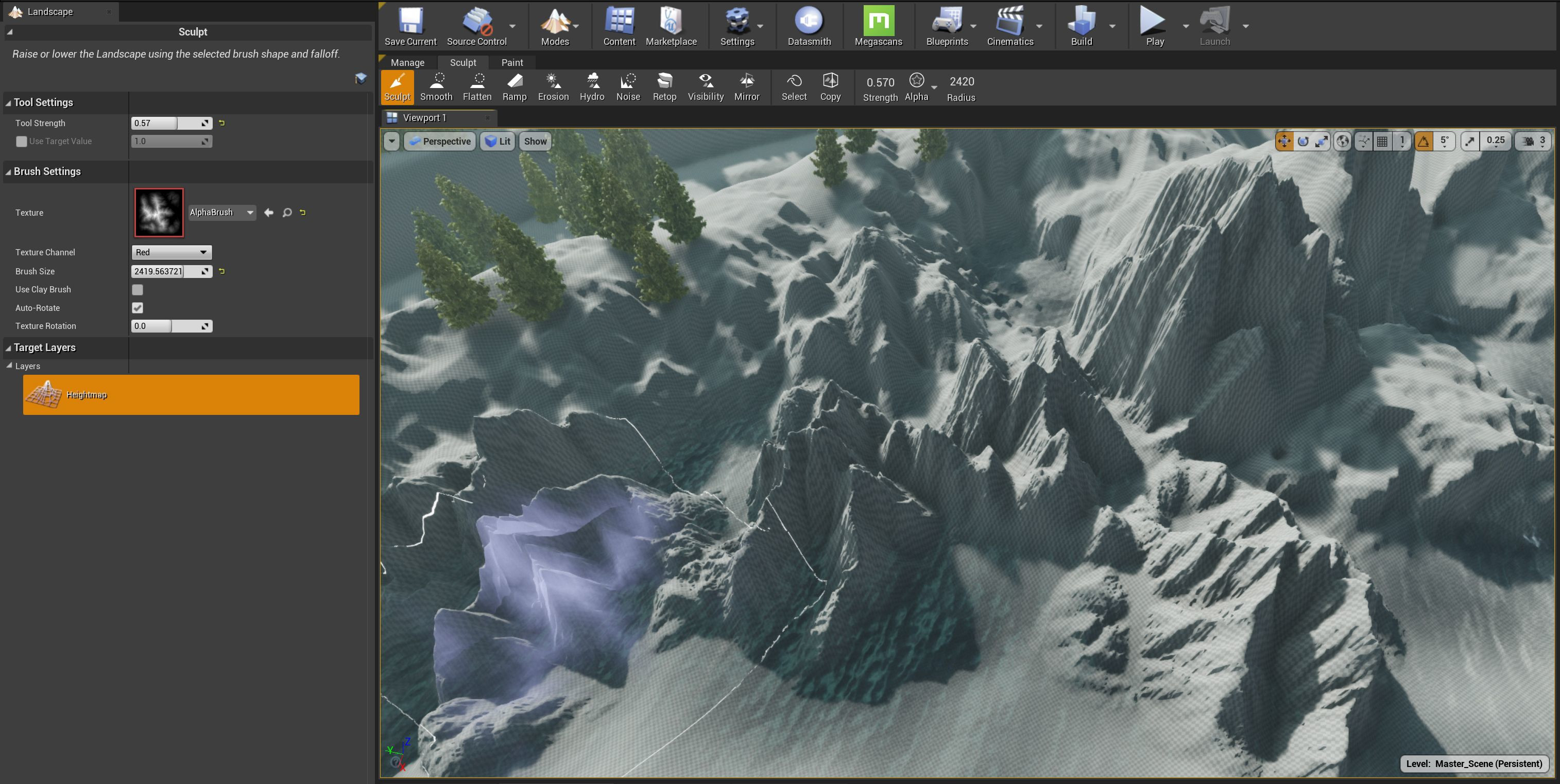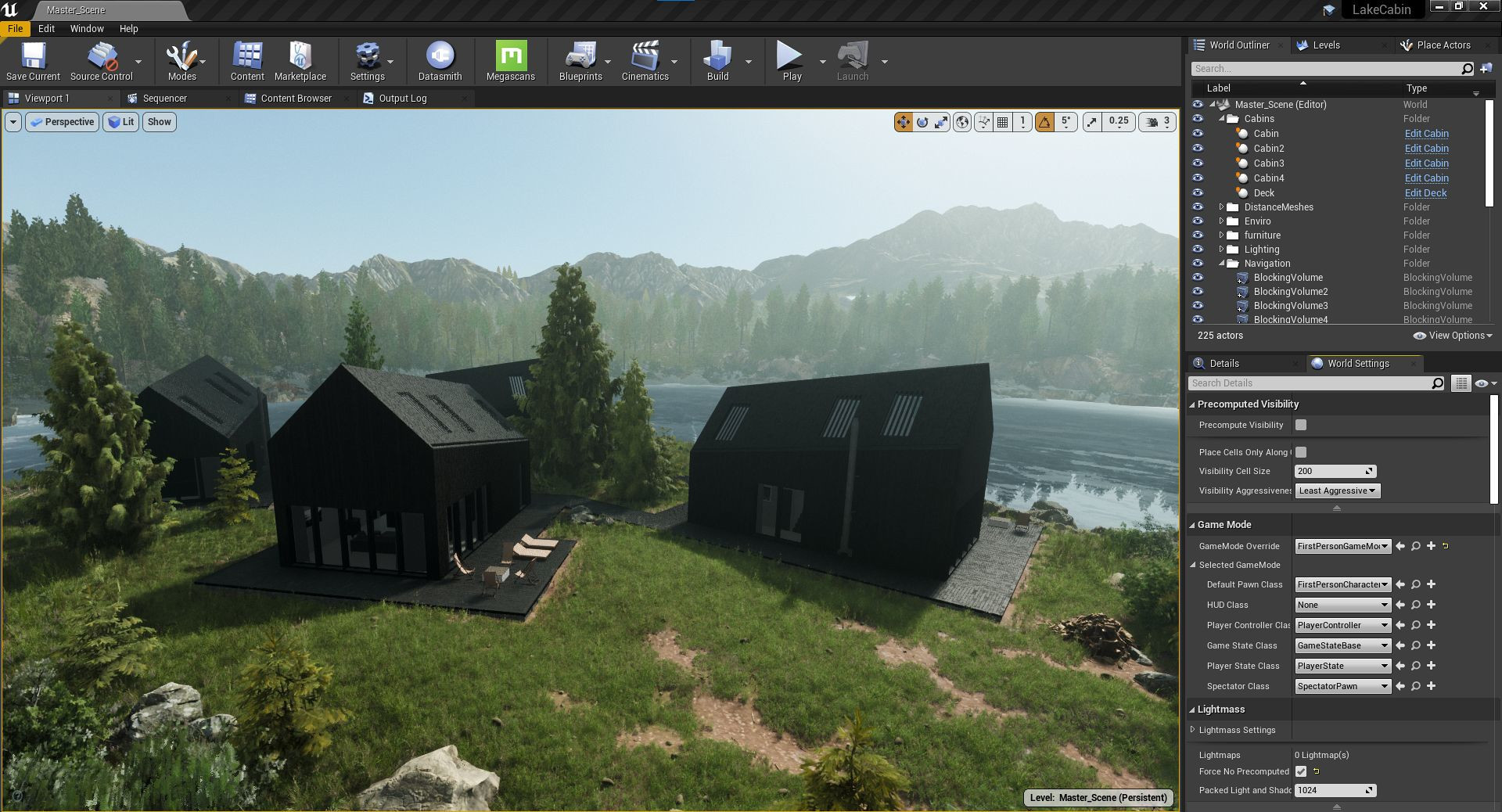Chaos Group brings new exciting V-Ray to Rhino!

Chaos Group team is getting ready for a productive conference and exhibition at this year’s Shape to Fabrication event organized by our partner Simply Rhino. Presenter Konstantin will be showcasing key features of V-Ray for Rhino and V-Ray for 3ds Max. Highlights of his presentation include:
Interactive rendering in Rhinoceros with V-Ray RT
- Setting up a scene with the RT used for preview
- Changing materials lights and camera settings interactively
- Using the RT for production purposes
Improvements of the V-Ray material
- Using the dispersion parameters
- Controlling the anisotropic reflections with textures
- Interpolating glossy effects
Global illumination and light improvements
- Using the GI ambient occlusion effect
- Improving the quality of the light cache with the retrace threshold options
- Using dome light for image based lighting
Improvements of the V-Ray displacement
- Using the water level value
Using V-Ray proxies in Rhino
- Creating and importing proxies
- Rendering extremely high detailed geometries in the 32bit version of Rhino with the help of the V-Ray proxy
- Using the proxy for architectural purposes
V-Ray Lens effects
- Setting up the bloom and glare lens effects