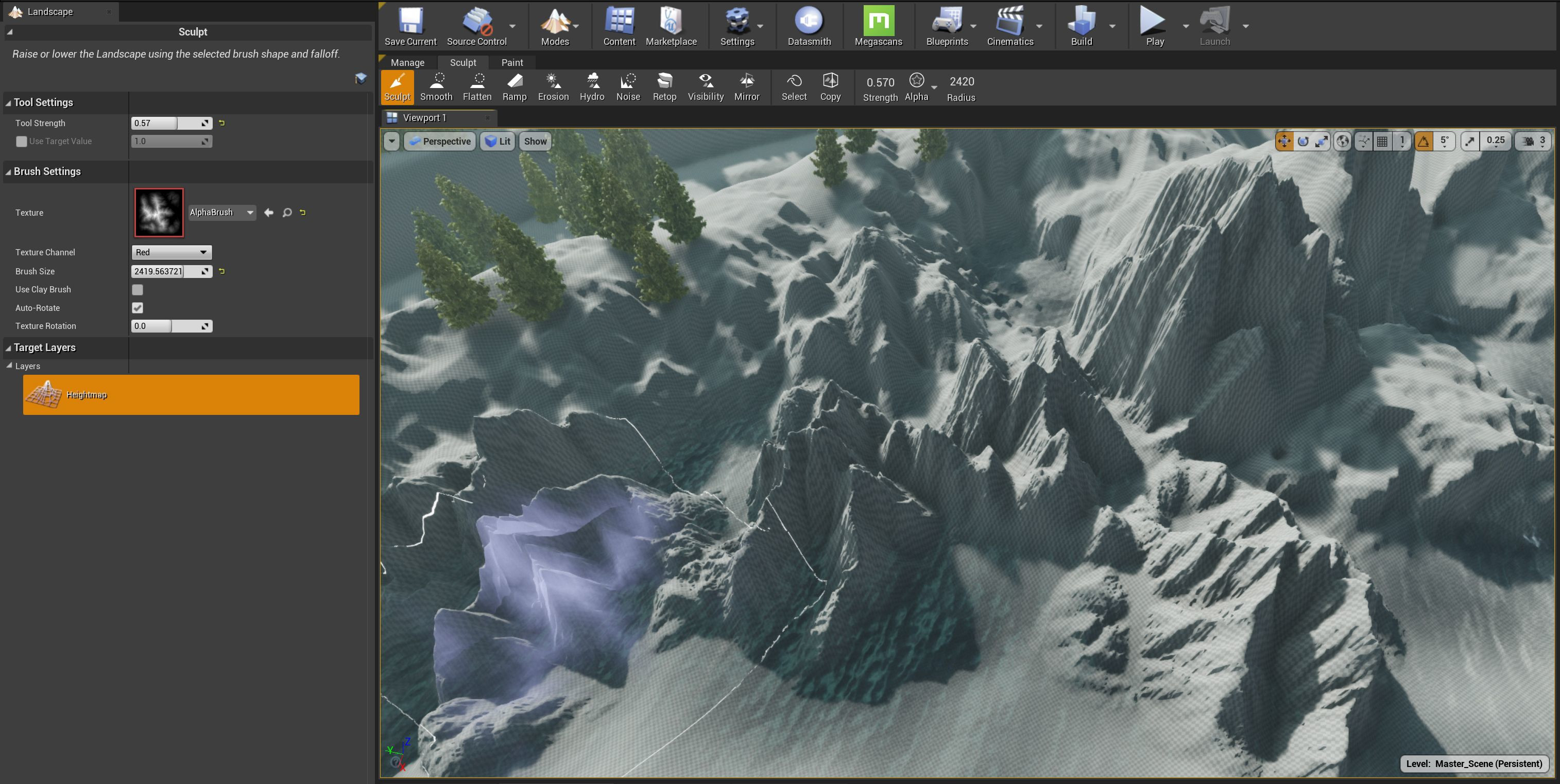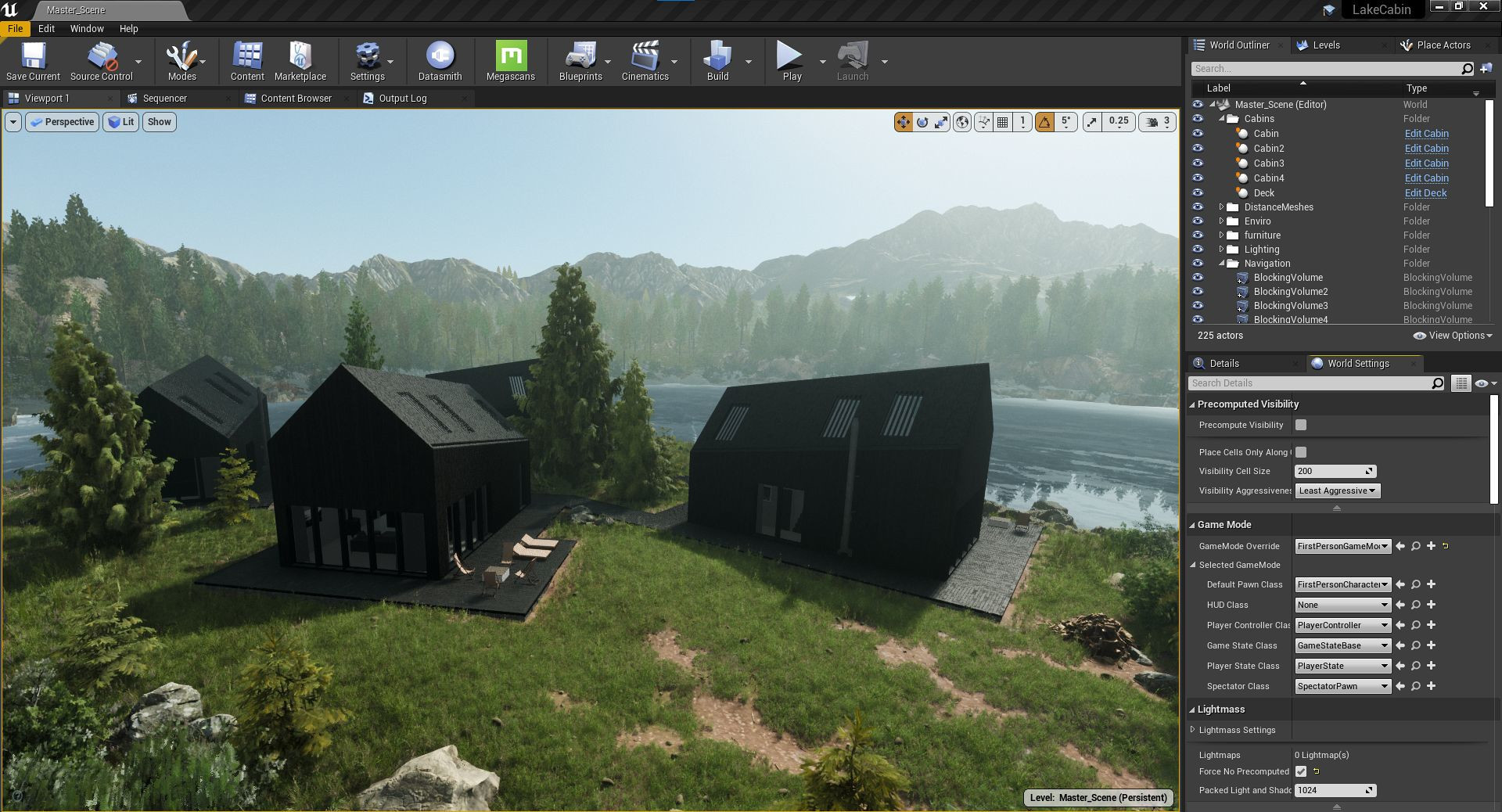Extracting split archives
Some of our products are too big to be distributed as a single file. That's why we have to split these archives and this is a way ho to properly extract and use them.
01/ Download all corresponding files - usually named 1/3, 2/3 and 3/3, or 001, 002 and 003 and store them together in a separated folder in your computer.
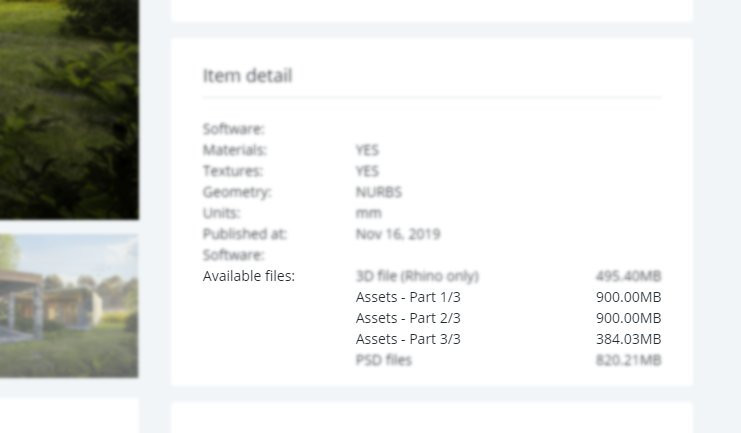
02/ Open the folder to make sure all of the downloaded files are present.
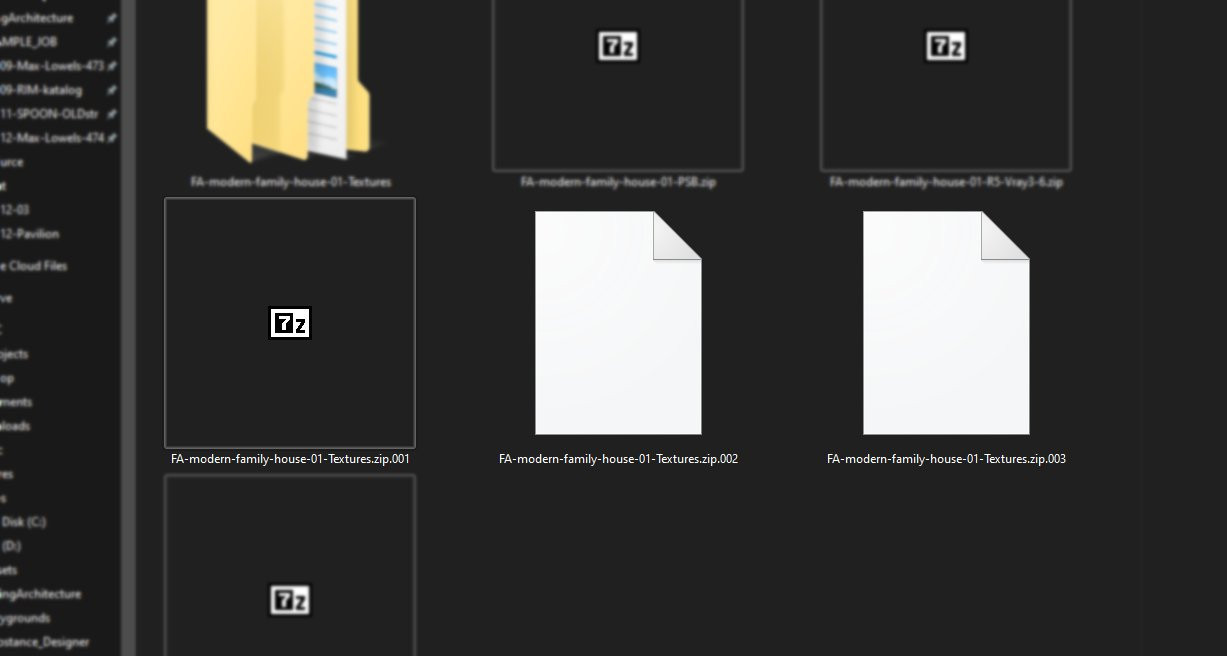
03/ Open the first one - usually with an extension 001. We prefer to use 7zip software to do that. Once you have it open, click Extract.
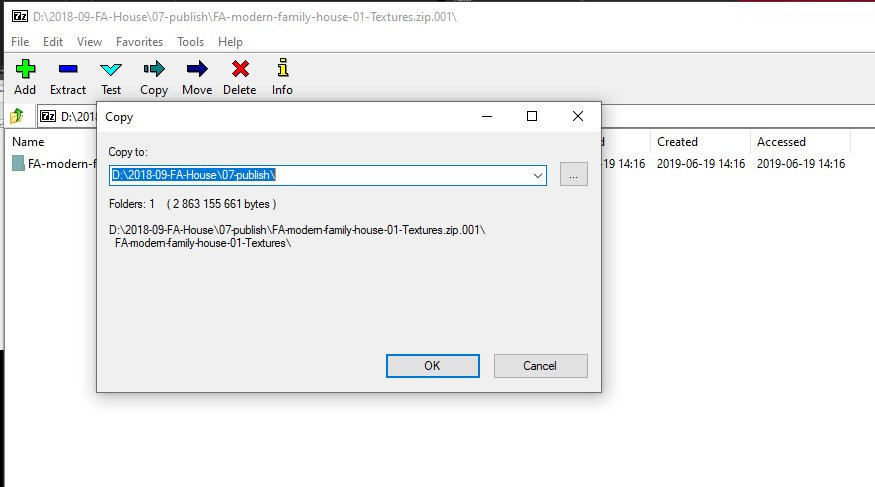
04/ Check the newly extracted files, if they are present in the folder. Now you can remove all previously downloaded partial files (001, 002 and 003) - No need to open the 002 and 003 anymore, since 002 and 003 were opened inside 001 already. (Yep, that's a magic!)
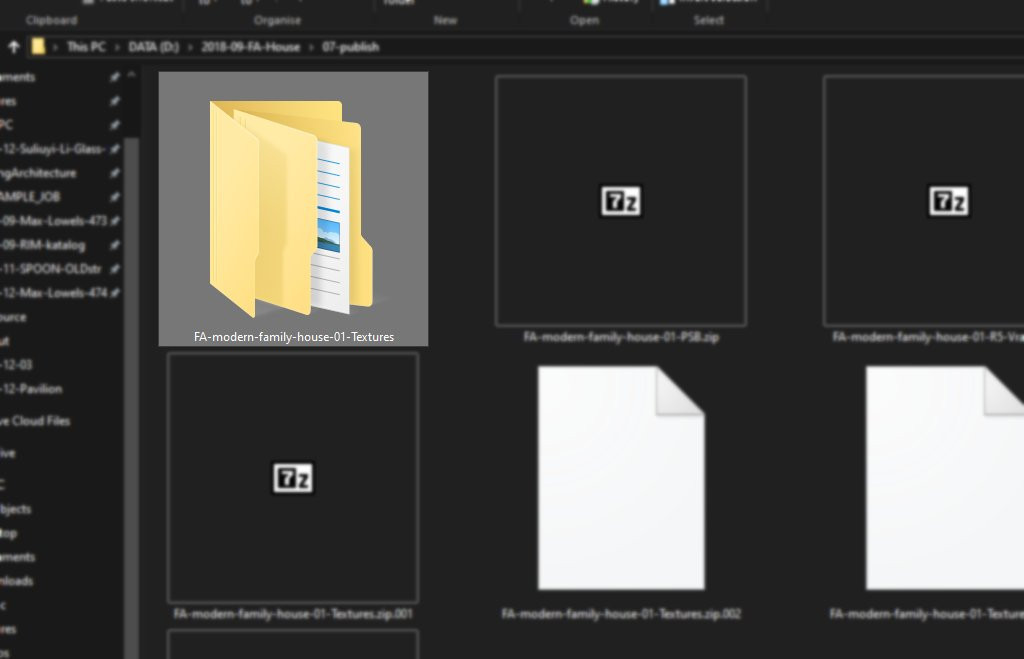
05/ Open the Rhino scene, navigate to V-Ray menu > File Path Editor
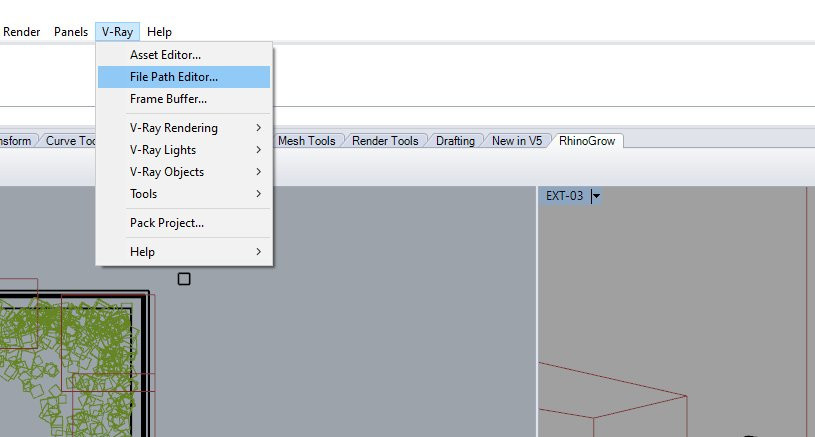
06/ Check the state of all assets - they should appear as a green squares in the beginning of each row, if the paths are linked properly. If you spot a red one, it needs to be resolved.

07/ Select the red ones and click the Repath button (right bottom row) and select the folder that was previously created when you provided an extraction of the archive. Repeat for all red-marked rows, until you resolve all paths.
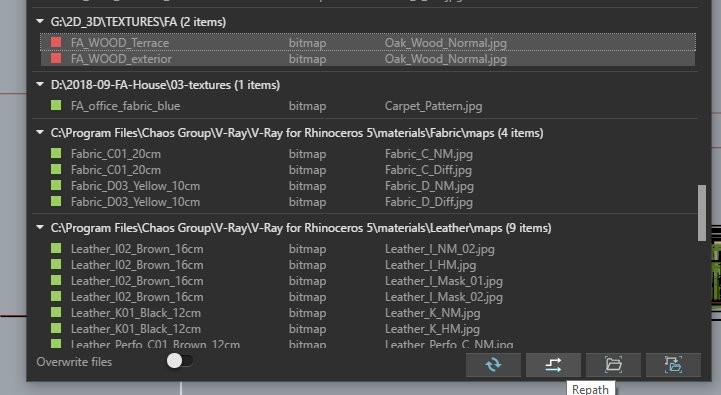
08/ That's all folks, render should run properly now :) Just make sure you use the correct V-Ray version!
Let us know if you had any issues with split archives.