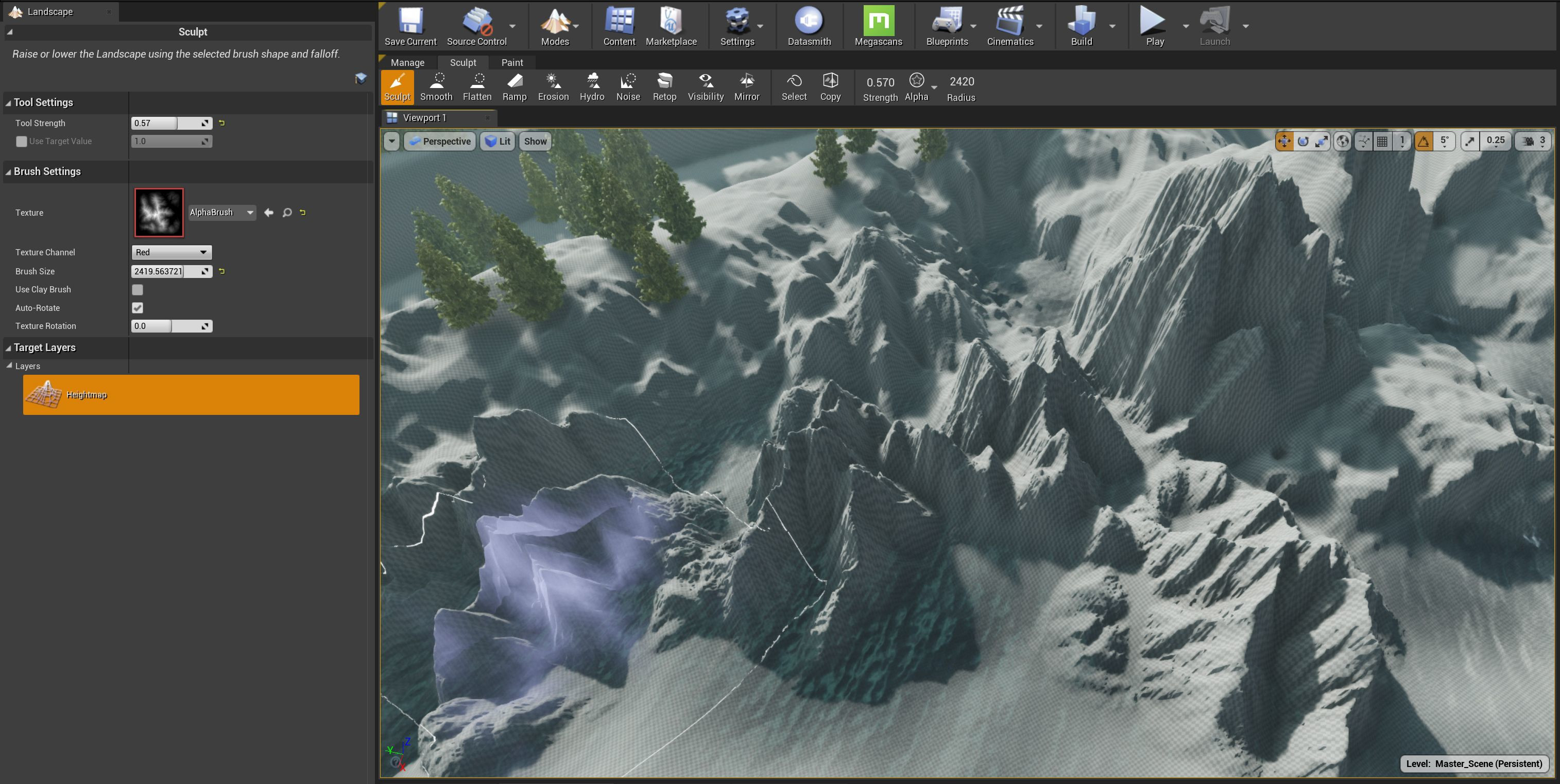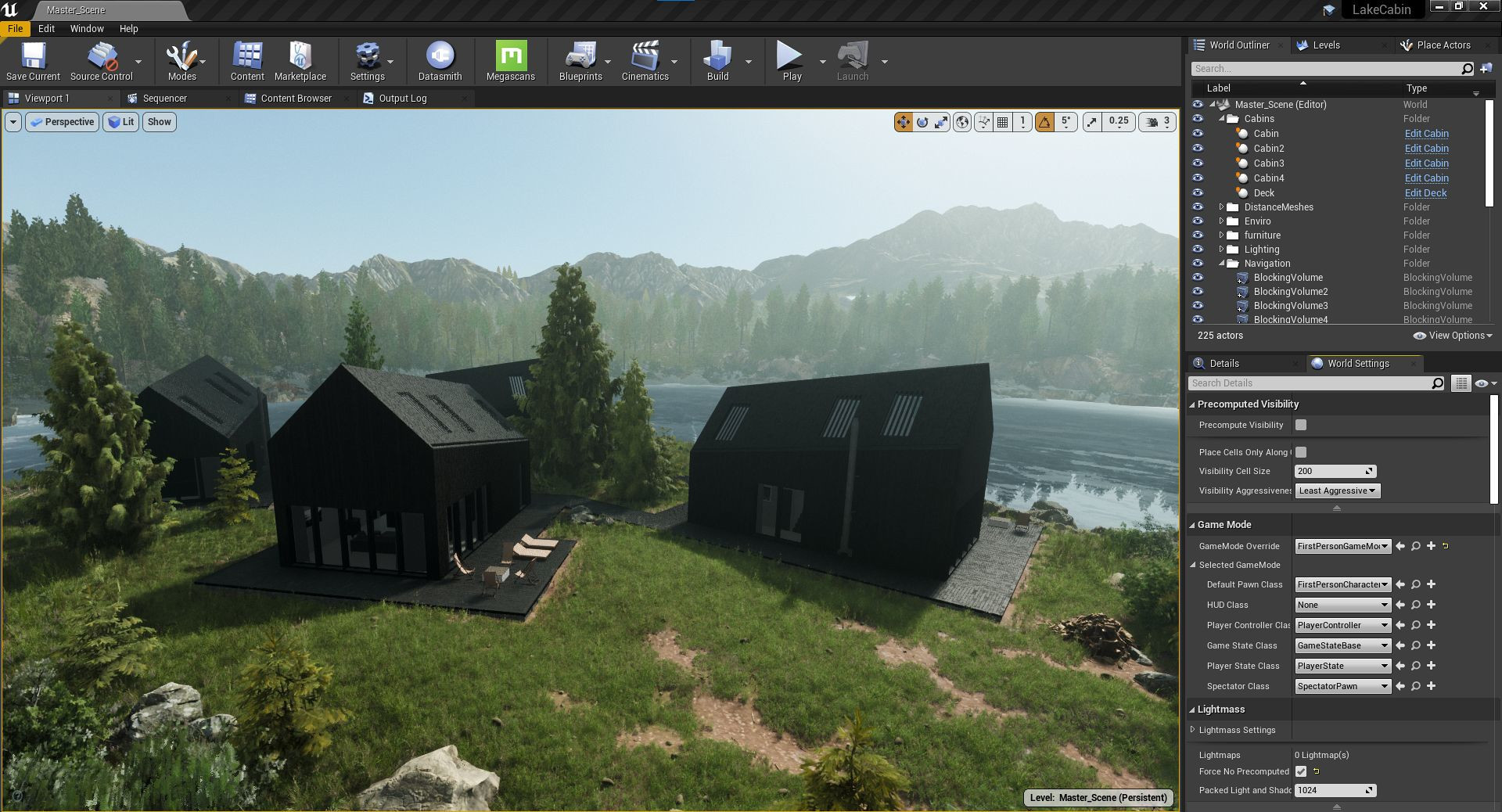V-Ray for Rhino update

A new V-Ray for Rhino update is available. It includes some important bug fixes and changes to the plugin:
• An issue with Material updates is now fixed.
• Material previews in "Rendered" display mode are now faster.
• Improved stability when detaching from a work session.
• Fixed VFB and mouse freeze.
• Removed bug which led to large files crashing BatchRender.
• File loading is optimized and much faster.
• V-Ray displacement uses less memory and is faster.
• Added support for HDRLS 5. Painting lights in a scene is easier than ever. Support for HDRLS 4.0 is still available.
• Newly optimized “ignore objects” code to improve diamond rendering.
Information was taken from Chaos Group newsletter.