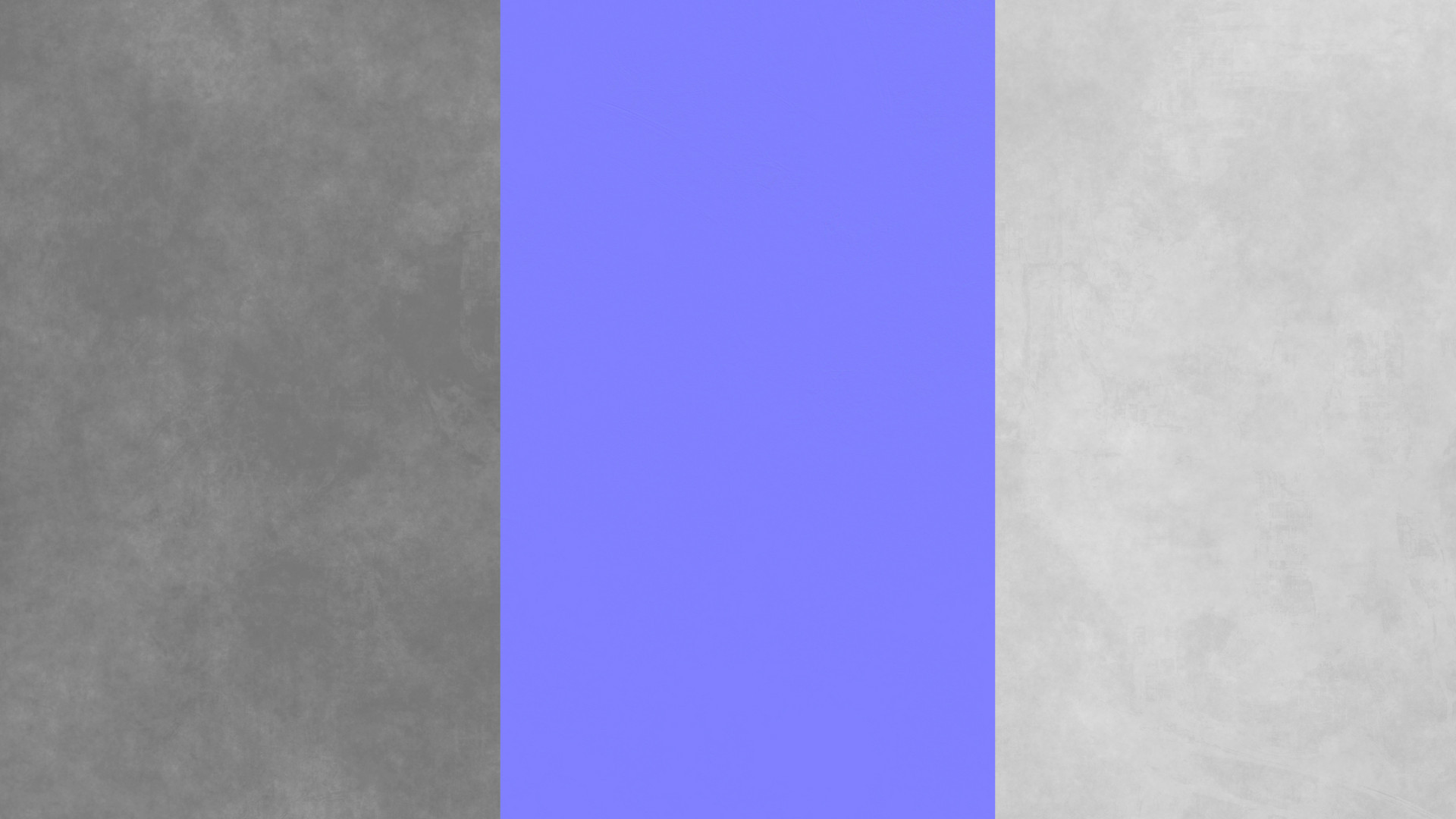Description
Vray 3.6 (for Rhino) material of seamless epoxide concrete floor.
Resolution - 8192x8192 px
Included diffuse, normal and reflection maps.
Comments
Keumar
Apr 8, 2019
Hello, impossible to use. It's not a vismat material. Do you know how to use it?
Reply
Matus
Apr 9, 2019
Hello Keumar, it is .vrmat (format produced by V-Ray 3.6 - see the product description). Just tested it and it is easily possible to be imported to V-Ray. What might be an issue is your V-Ray version - what V-Ray version do you use?
ManoukRoussyalian
Jun 19, 2019
Hello Matus, I am actually also having the same problem i am using 3MAX 2016 V-Ray 3.6, material only loads as black. Help!
Matus
Jun 20, 2019
Hello of course - the description clearly says it's V-Ray for Rhino. We cannot guarantee 3Ds Max compatibility currently - we don't use the software at all.
ManoukRoussyalian
Jun 19, 2019
Hi, Material does not work on max! it's a .vrmat material supposed to work on all softwares (i am trying it on 3D-Max) Please is it possible to export and email me 3D-max Version or a Version that works on all platforms? Thanks alot!
Matus
Jun 20, 2019
Hi, this is a question suitable for Chaos Group, it's a format related issue - there is no other way to export the material.
Lukas
Oct 27, 2019
Hi, the texture is set to 1x1 meters for the close up shot. In normal renderings I set the mapping higher; for example, right now I'm using it in a warehouse scene 4x8 meters with mapping set to 4x4 meters (not a close up but a standard shot).
Chokoon
Feb 25, 2020
Hey, I'm using the older version of Vray in Rhino 5 so i couldn't import the vrmat file in. so I'm trying to recreate the texture by using the provided images. Can you tell me the setting that you use for Reflection, Glossiness; Hilight and Reflect? Thank you very much
Lukas
Feb 27, 2020
Hi, just use the roughness map in the Filter and Reflect slots and slightly increase Fresnel value in the Reflection slot from 1.55 to 2.
mrbo
May 18, 2020
Hi, I just bought this material but didn`t see that its made for Vray 3.6. Now I am also trying to recreate the material but have no clue where to put the images _nrm, _rough, and _cover. Would you be so kind and help me out? Thank you! Best, Pascal
Lukas
May 18, 2020
Hi, put the _nrm map into Normal map slot (set to Linear, or gamma 1.0 ), use the _rough map in the Reflection color (called Filter in Vray 2.0) and Reflection glossiness slot. The cover is just a preview image. Hope it helps.
Sign In to add a comment.
Epoxide concrete floor
9€
Author

FlyingArchitecture
FlyingArchitecture is both an architectural visualizations studio as well as an online store dedicated to 3D models, scenes, materials and tutorials.
Item detail
Geometry:
NURBS
Published at:
Feb 15, 2019
Available files:
Epoxide concrete floor.zip
63.46MB
More from Concrete Floors
All Downloads