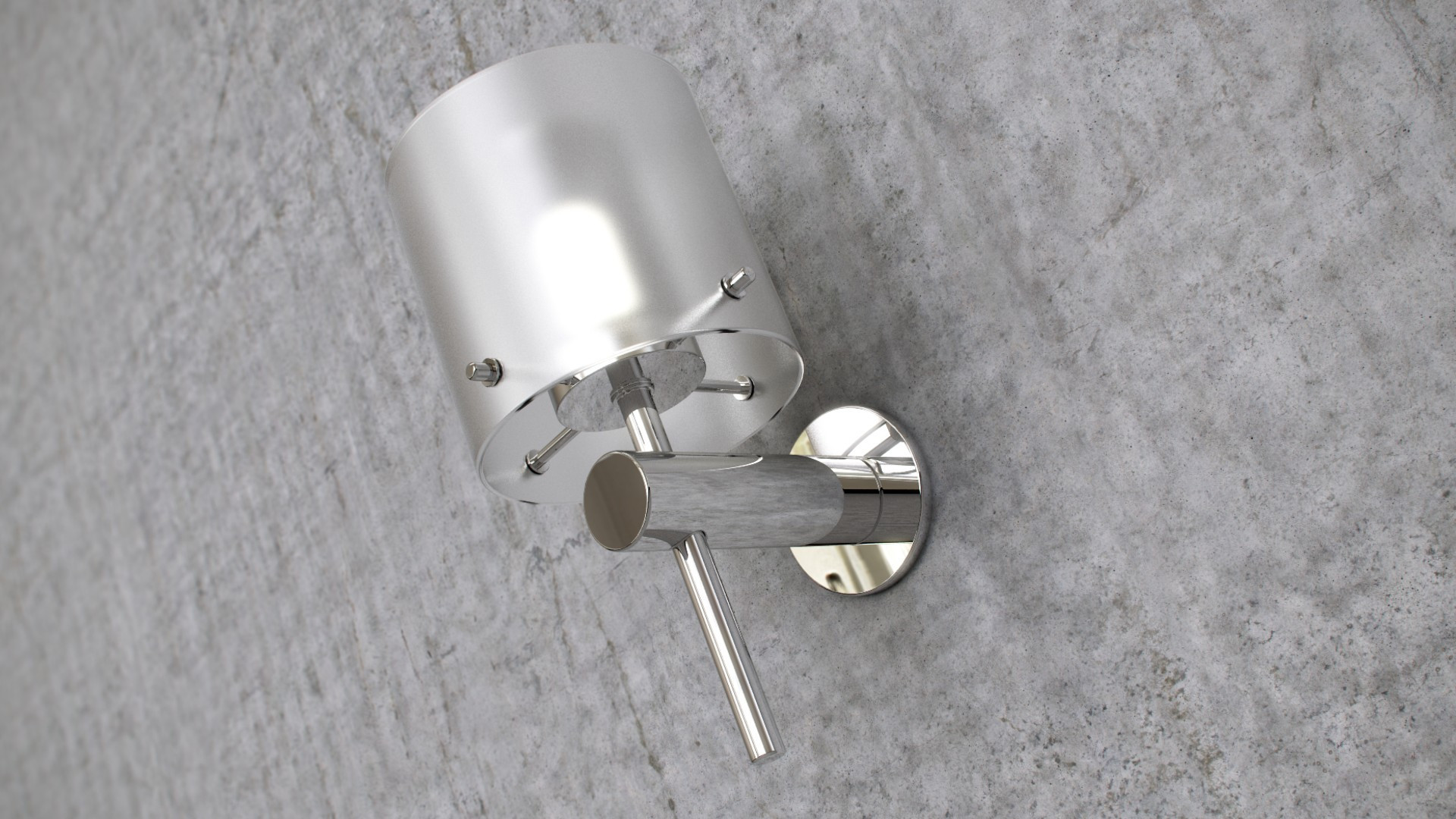Description
Dear friends and FlyingArchitecture fans!
After publishing the Arezzo lamp model on FlyingArchitecture, I received some positive comments with suggestions for making a step-by-step tutorial for this simple lamp. To be honest, I was quite surprised by this request, because whole knowledge of creating a lamp like this is about assembling cylinders in Rhino into a correct composition to get a lamp. Let's see how it works in Rhino. :)
Comments
digitaltoon
Mar 19, 2015
Can you tell me what settings I should have in Rhino? Should it be meters or millimeters?
digitaltoon
Mar 23, 2015
OK- On step 31- How do you guys create the shape. I am new to Rhino and in all your other steps you called out using say a cyliner or tube . How is this bulb shape done?
stefan turcovsky
Mar 24, 2015
Hi, just create simple cylinder and then use FilletEdge command for the top part of the bulb... radius should be 8,5mm.
digitaltoon
Mar 25, 2015
Do you guys still have the model to download? I ask this so I can compare my model to yours and see where I can do better...as well as grabbing the textures you used to better understand that part.
Sign In to add a comment.