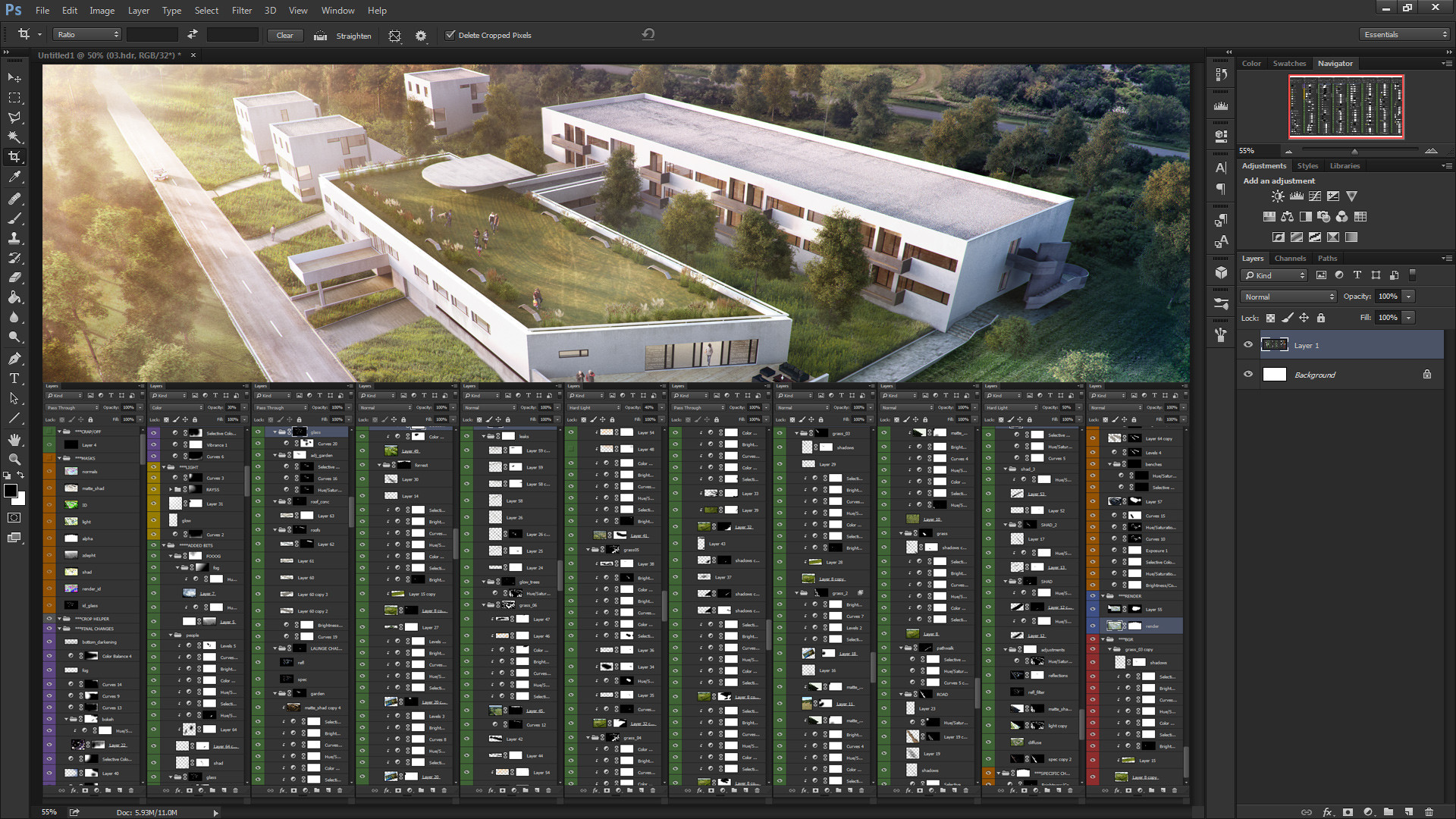Description
Recently, I got into the cooperation with a large, professional company specializing in architectural visualizations, in a really large scale. This company employs lots of people, working on thousands of projects every year.
When I was agreeing on helping them with some postproduction, I wasn't aware of anything - but when I got their resource files - I saw a true Photoshop Inferno. Layers stacked one above each other, with no specific order, masks applied (randomly?!) to layers... Well, It took me some time to get through the structure. I ended up by merging all these layers and stacking my own hierarchy above this layer.
After this experience, I decided to share a complete PSD structure we at FlyingArchitecture studio use - just download the file and get through next few slides to understand basics of PSD hierarchy, so you don't get lost in your postproduction. (I have to thanks to Adam, who showed me this hierarchy - before I knew him, I used a bit simpler structure. Thanks!) Enjoy!