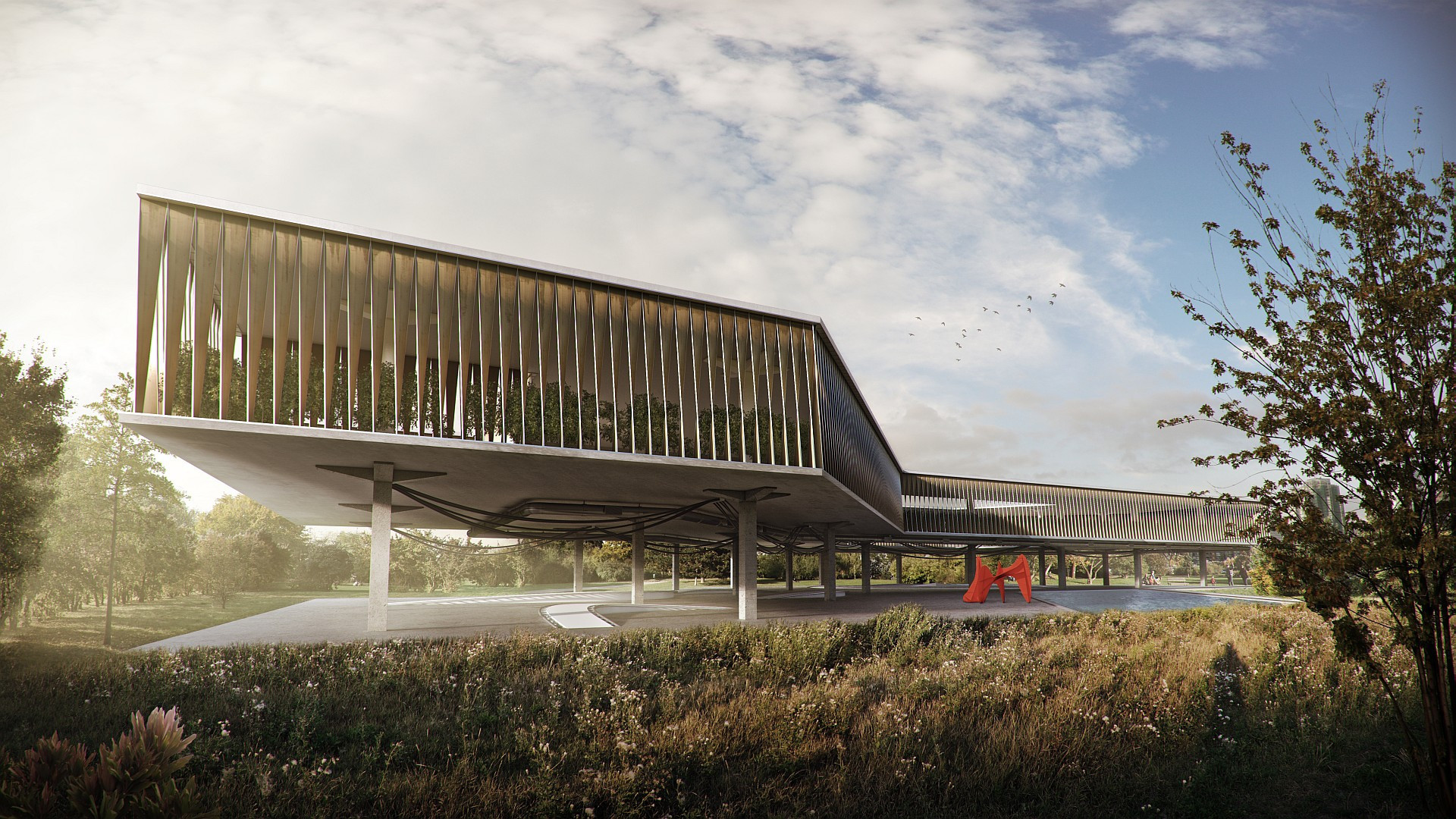Description
Welcome to my very first tutorial dedicated purely to postproduction. I won't take your time by showing you complete step-by-step tutorial for modeling this building, nor about rendering or materials. I'll give you render channels right away, so you can easily follow all steps covered in this tutorial. Building was just an idea I got one day and I decided to make a tutorial, as I was quite proud about the idea of a turning lamels on the facade. However, it might look odd to you, as I am not that kind of starchitect, apparently ;)
I didn't care too much about materials either, as I knew I can tweak them in PS as much as I want to later on in the process.
To reach better detail in postproduction, I decided to run final render in 6000 pix width. However, I let you download only 2500 pix version. Not because I am mean, but trust me - it's for your own good. If you are not skilled enough in postproduction and you do not do it daily, you get lost in the pixels pretty soon.
In general, if starting with Photoshop postpro, start with 2500pix renders. Then switch to 3500pix. Then, when confident enough, try 5k. Anything above 5k is done just "because you can" (beautiful or personal projects) or "because you must" (client's requirements)
So for now, you'd have to satisfy with 2.5k version and maybe next time you can proceed with higher res if you feel confident enough. There's nothing worse than to start directly with 5k without any skill - you'll be immediately lost and confused what to do to fill up the plenty of space image is offering.
Here's the file, already stacked, aligned and grouped to folders. You are welcome.