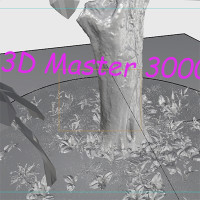Set of 12 highly detailed, hand modeled 3D Birch trees. The product contains 6 model variations, each in 2 options - yellow + green leaves and purely yellow leaves. For more information, check out the previews.
Files included:
- 3dm file format (Rhino 5) + V-Ray 3.60.04 materials + textures + Proxy files
- 3dm file format (Rhino 6) + V-Ray Next Upd2 materials + textures + Proxy files
- 3dm file format (Rhino 7) + V-Ray 5 materials + textures + Proxy files
- General OBJ + textures
Real world size: Approximately 13.2m for the highest tree.
Model is very heavy, so it's highly recommended to turn the trees into a Proxy and then make it a Block for significant performance boost. For this purpose, we included such scene ready for Rhino and V-Ray.
House model with it's interior or exterior assets is not included, but can be purchased separately as a fully furnished 3D scene here.
I've try to use the .vrmesh but the materials do not appear. Any tip on that?
I unchecked Mtl Override in VRay but still, the leafs appear bright red while the other parts show blue.
Thank you
I have opened the .3dm file and then reimport the proxies but it always appear blue and pink. I saw that inside the files there is obj and mtl. Is there a way to link back the right materials?
Thank. you
When i open them i have to reassign every individual texture.
Is there a fix for this? Vray 5.2 Rhino 7
and what about "wild birch trees" ?
would be great if you updated them as well.
Autumn Birch trees