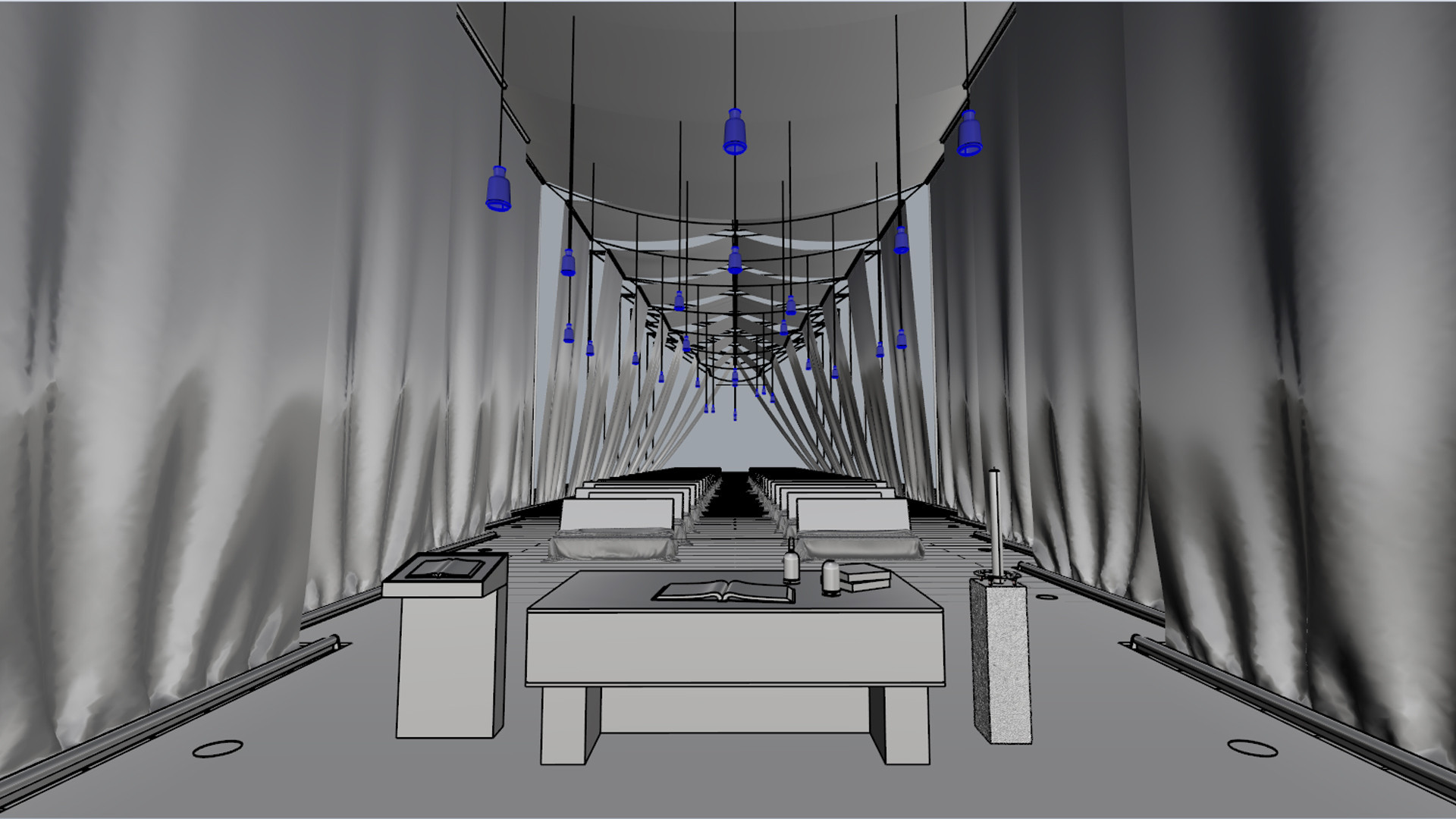Description
Hello guys. Today, we have something special for you. First part from the series of tutorials about recently finished Wind Chapel project. This part will be about modeling and how to approach similar projects from this point of view. We will show you some tips and also how to use Marvelous Designer 3 to create beautiful fabric structures. Second part will be about advanced materials and lighting in the scene. Third one will be about advanced postproduction in Photoshop with analyzing every single step that will help you create your own awesome images. Last one will be about people assets in the image and how to deal with them to achieve best possible result. As always, project was modeled and rendered in Rhinoceros and V-Ray. So get ready and we can start this amazing journey.
Wind Chapel materials and lighting tutorial
Wind Chapel exterior postproduction