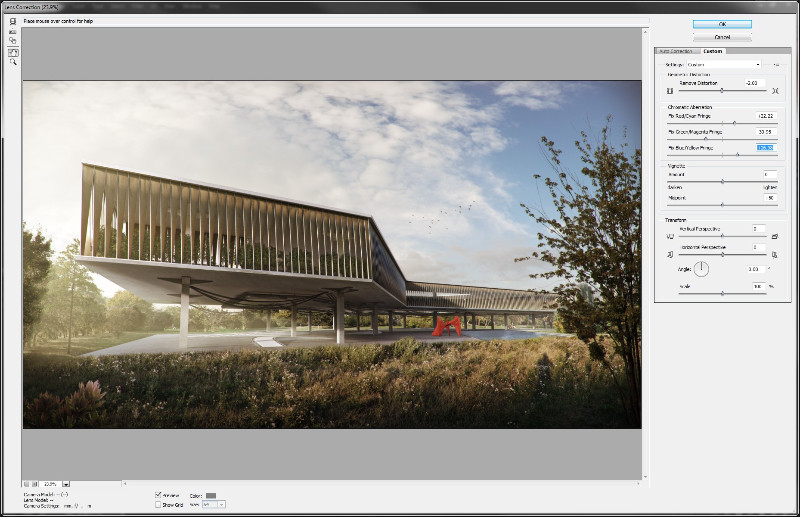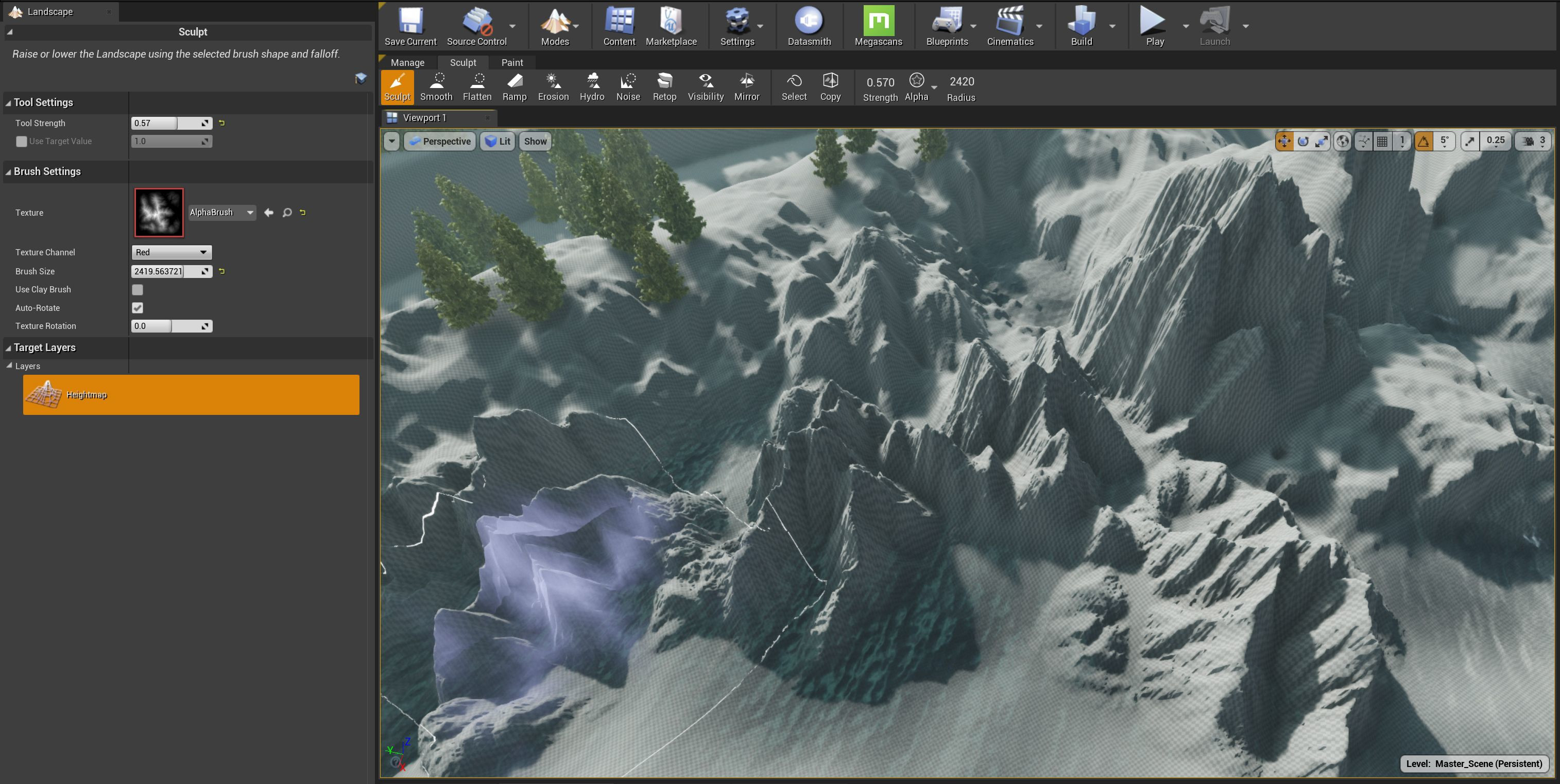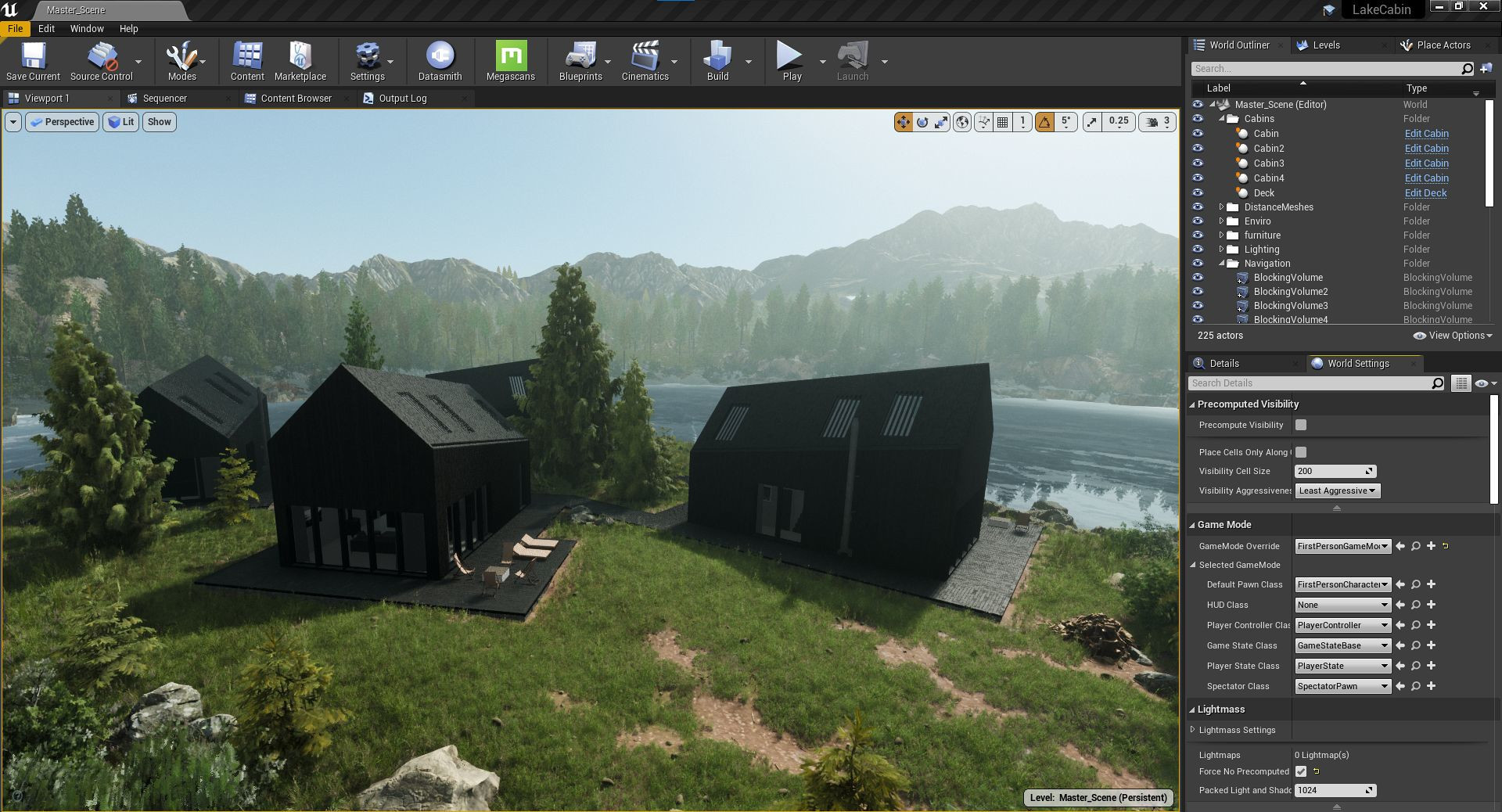New tutorials on FlyingArchitecture!
I put together some of our tutorials, mostly connected to postproduction - from masking foliage, creating your own brushes, up to final color corrections in Photoshop.
And here's the list of these tutorials:

|
MASKING A FOLIAGE
Masking a foliage might drive you crazy...
|

|
REALISTIC BRUSHES Ever wondered how to create natural and realistic lawn edges in PS? Follow this tutorial and learn how to create your own Photoshop brush! |

|
LAYER MANAGEMENT Hundreds of layers might be a real overkill for your sanity. Don't make it happen, learn how to structure your PSD and download a sample file. |

|
DUSK SCENE Exterior dusk scene might a real money-shot (or we can call it a killer-image) - why not to learn how to achieve it? |

|
INTERIOR SCENE TUTORIAL Inserting people staffage into interior shots might be very complicated. |

|
DAYLIGHT SCENE TUTORIAL Vibrant daylight atmosphere can create a very nice mood shot to showcase how amazingly the building can look like. Use it to persuade your colleagues, boss, teamleader, teachers for your concept! |
Besides these, the last published is the Meeting Room postproduction tutorial available for Ninjas.
And besides these, we are also working on some new hot stuff ;) Rhino, V-Ray, Marvelous Designer, Photoshop in a single tutorial! This is a teaser image of what we have for you ;)
So - if You already are a Ninja, You should have an access once the tutorial is published. If You are not, check out our options to become one and learn how to make a professional archviz imagery:)